Is your Jeep touch screen freaking out? It can be frustrating and even dangerous when your Jeep’s touch screen starts glitching, going crazy, or not responding to touch. But fear not!
So, why is your Jeep’s touchscreen going crazy? It might be due to an electrical issue, hardware malfunctions, software bugs, bad software updates, delamination of the LCD, or defects during manufacturing. If cleaning or resetting the touchscreen doesn’t help, you might have to seek professional advice.
In this article, we’ll address common issues with Jeep touch screens and provide you with practical solutions to get your screen back to normal. So, let’s dive in and put an end to the touch screen madness!

If your Jeep touchscreen is freaking out, there’s no need to panic. One of the most common reasons for this problem is delamination, or the layers of the screen separating.
While this isn’t a fixable issue, a simple replacement of the screen can get you back on the road with less stress.
Understand the Common Glitches
Before diving into troubleshooting, it’s essential to understand the common glitches that can affect Jeep touch screens.
These include screen freezing, erratic behavior, unresponsive touch, screen lines, delamination, and hot touch screens.
Identifying the specific issue will help you determine the appropriate solution.
Based on reports from Jeep owners, here are the common glitches and issues that can occur with these touch screens:
- Jeep touch screen freezing or becoming unresponsive
- Erratic behavior of the Jeep touch screen (randomly selecting options, opening and closing apps, etc.)
- Screen flickering or flashing
- The touch screen does not register touch inputs or respond slowly
- Touch screen displaying distorted or garbled images
- Black spots or areas of discoloration on the touchscreen
- The touchscreen displays lines or streaks across the display
- Delamination of the touch screen layers, leading to separation or bubbles
- Touch screen becomes hot to the touch
- Touch screen restarting or rebooting unexpectedly
- Apps or features on the touchscreen not working properly (navigation, audio, phone connectivity, etc.)
It’s important to note that these issues can vary depending on the specific Jeep model and the Uconnect system version installed.
Why is Your Jeep Touch Screen Freaking Out?
When analyzing why your Jeep touch screen not working, you’re looking at either a software or hardware issue. These are electronics after all. While delamination is the most common cause of your Jeep screen glitching, there are other possibilities.
1. Software Glitches or Bugs
Like any digital device, the Uconnect system and its software can encounter bugs or glitches that affect the touch screen’s performance. These issues can arise from outdated software versions, compatibility problems, or software conflicts.
2. Hardware Malfunctions
Certain touchscreen issues may stem from hardware malfunctions within the touchscreen module itself. This can include faulty components, loose connections, or damage to the touchscreen display.
3. Electrical Issues
Problems with the electrical system of the vehicle, such as voltage fluctuations or wiring problems, can impact the touch screen’s functionality and cause glitches or unresponsiveness.
4. Overheating Concerns
Extreme temperatures and exposure to direct sunlight can affect the touch screen’s performance. For instance, extreme heat can lead to touch screen delamination or make the touch screen unresponsive.
5. Physical Damage
Accidental impacts or mishandling of the touch screen can result in cracks, scratches, or internal damage, causing various issues with its operation.
6. Firmware Updates
In some cases, issues may arise after performing a firmware or software update. Compatibility issues between the updated software and the touch screen system can lead to glitches or malfunctions.
7. Manufacturing Defects
Occasionally, touch screen issues can be attributed to manufacturing defects or quality control issues. These defects may become apparent over time or shortly after purchasing the vehicle.
8. Delamination
LCD screens often run into a defect where one or more of the layers that make up the screen start to separate. LCD screens are made from multiple layers of materials and most often the separation occurs between the screen itself and the protective glass.
9. Moisture or Humidity
Sometimes, excess moisture or high humidity levels can throw your Jeep’s touchscreen into a frenzy. Keep things dry inside your ride to help your screen stay cool, calm, and collected.
This is the most common cause of your Jeep Compass screen not working.
Jeep Compass Touch Screen Going Crazy? Give Some of These a Try

When you’re struggling with a glitching touch screen, there are several tricks to try and either fix your screen or identify the problem and leave it to the professionals. Here are 8 different approaches you can take:
1. Turn off Your Jeep
If you find your Jeep touch screen not responding to touch, then try turning off the car. While some may have already tried this method, it’s worth a shot.
When you try this step, make sure to open and close the driver’s side door to completely reset the vehicle.
This often solves the problem if your Jeep touch screen is not responding to touch and/or goes black.
Wait a few minutes and try starting the vehicle again.
2. Perform a Soft Reset
If you find your Uconnect touch screen not working, a soft reset can often resolve the issue. But how do I reset my Jeep touch screen you might ask? It’s not hard.
If you find your Uconnect screen glitching, start your Jeep in the park.
Now, to reset, you’ll need to hold down the Power/Volume and the Enter/Tune buttons simultaneously. It’s going to take about 10-15 seconds, so don’t panic when nothing happens right away.
You’ll know when you’ve successfully reset the system (without losing your settings) when you see the Jeep splash screen. This works whether you want to know how to rest a Jeep Compass touchscreen or a Grand Cherokee.
3. Time to Clean
Sometimes you get lucky and the solution to your Jeep Compass touch screen not working is a simple wipe down. Excessive dirt or dust can interfere with your screen’s ability to read your touch.
Grab a clean and dry microfiber cloth and make sure to get a screen cleaner spray like No products found..
It’s important to use microfiber cloth since they’re non-abrasive. Your Jeep Wrangler touch screen not working is a big enough problem without scratching it while you try to fix the problem.
Using the spray and cloth, gently wipe down your screen with circular motions and try again.
4. Check for Software Updates
If your Jeep Renegade touch screen problems (or any Jeep for that matter), are sporadic, it could be a bug in the software itself. If you haven’t updated the software in a bit, it’s time to check.
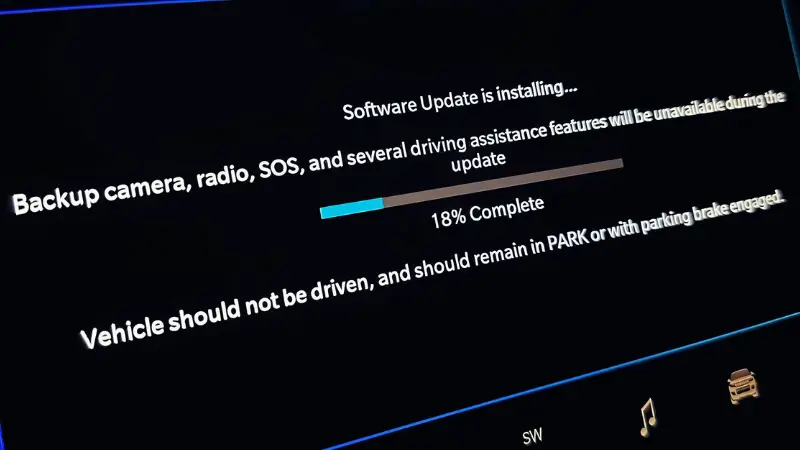
Updating the software or even reinstalling it may fix your Jeep screen glitch entirely. It’s an easy check to make and is worth it to check every software issue off the list before you consider the more expensive hardware problems.
You don’t even need to be in your car to check for updates. Just make sure you have your vehicle’s VIN (vehicle identification number) on hand.
Visit the official portal for UConnect, and enter your vehicle’s unique VIN. You’ll either get a message that your vehicle is all good and up-to-date, or they’ll tell you it needs a quick trip to your local service center for new firmware.
5. Hard Reset
We’re at the software problems peak here. Again, when you find your Jeep Grand Cherokee touch screen not working, always try a soft reset first. Why? Because the soft reset spares all your settings.
When performing a hard reset, please understand that your system will return to the default/factory settings. All your saved data will be gone.
This hard reset requires going under the hood. You’re going to remove the negative (black) and the positive (red) terminal from the car battery. Leave them disconnected for 5-10 minutes.
Reconnect the terminals and make sure black is negative and red is positive. Start your car and check your screen.
At this point, if you still find your Uconnect touch not working, it’s more than likely a hardware problem.
6. Ground Cable
Here’s the thing, this is a hard problem to fix, but there will be other symptoms to look for if you find your Jeep Compass touch screen going crazy.
The ground cable or ground strap is the foundation of the whole electrical system in your Jeep. But, especially if you like to take your Jeep where they are meant to go, off the road, it can get corroded.

This corrosion will cause multiple issues with your electrical system. You’ll find struggles with your air conditioning, voltage dips, symptoms that your battery is going and your lights may even start to dim.
If you have any of these additional symptoms with your Renegade touch screen not working, then it could be your problem. If you’re sure, you can inspect the entire ground cable yourself, or take it to an automotive specialist.
If you’re a savvy Jeep owner, this is something you can repair/replace yourself. You’re looking at around $30 for a new ground cable.
7. Address Delamination and Screen Lines
There are telltale signs that Jeep Compass touchscreen delamination is your problem. It occurs most often on LCD screens that are liquid optically bonded.
This process requires the liquid to be evenly distributed between the glass layers and cured.
Repeated stress in a certain spot on the screen can break down these bonds and create bubbles or gas between the layers. Not only does this interfere with the interface between you and the system, but it also creates pressure points that can cause bigger problems.

Ever find your Jeep touchscreen hot? It’s a common complaint on Jeep forums where Uconnect screens are measuring upwards of 120 degrees Fahrenheit. Excessive heat can also break down those adhesives and cause delamination.
You’re looking at screens that will look wet under the glass, screens with bubbles, and Jeep Compass screen lines.
Jeep touch screen delamination is a common problem, and there’s only one solution: replacing the screen.
When it comes to Jeep touch screen replacement, you have a few options. If your Jeep is still under warranty, then make an appointment with your dealer to have the screen looked at and replaced.
If a warranty won’t cover your Jeep Compass screen replacement, then you can find one brand new or a second-hand screen. Whether you replace it yourself or take your Jeep to the service center, you’re looking at costs between $200 and $1200 with service fees.
8. Seek Professional Assistance
If your Jeep touchscreen problems persist despite your best efforts, it’s advisable to seek professional assistance. Trained technicians have the expertise and specialized tools to diagnose and repair complex touchscreen issues.
Schedule an appointment with your local Jeep dealership or authorized service center for a thorough assessment and resolution.
Conclusion
Don’t let a Jeep touchscreen freaking out ruin your driving experience. By following these tips, you can troubleshoot common glitches, reset your Jeep touchscreen, and regain control of your vehicle’s digital interface.
Remember to stay calm, be patient, and consult professional help when needed. Enjoy a smooth and glitch-free ride in your Jeep!
Want to learn more about other issues with the Jeep Infotainment system? Here’s why your backup camera has a delay feature.
What touch screen issues have you experienced? How did you resolve it?
Last update on 2026-01-21 / Affiliate links / Images from Amazon Product Advertising API

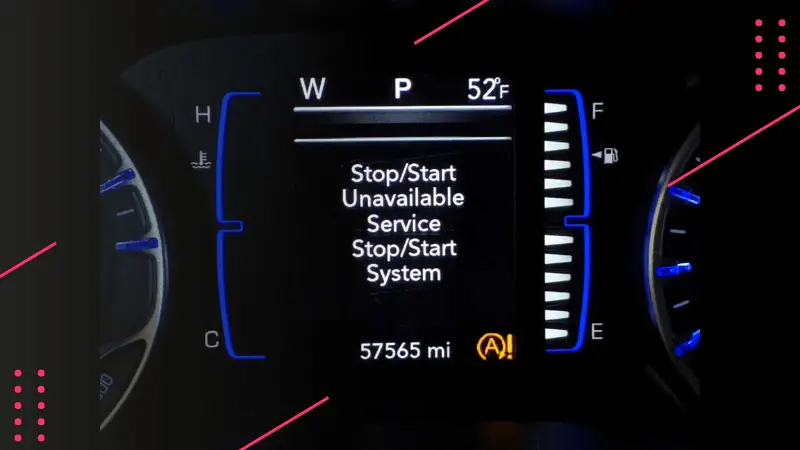
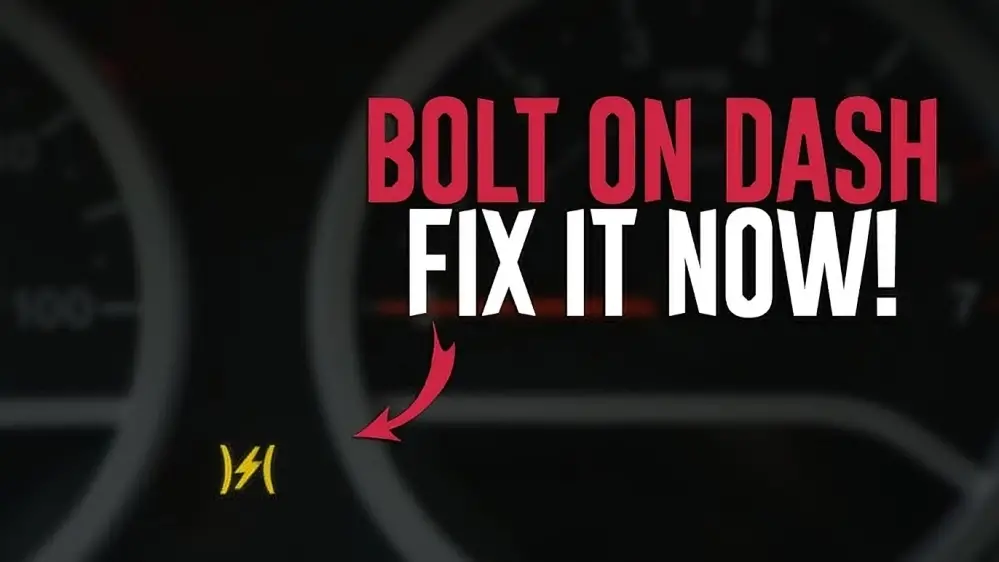
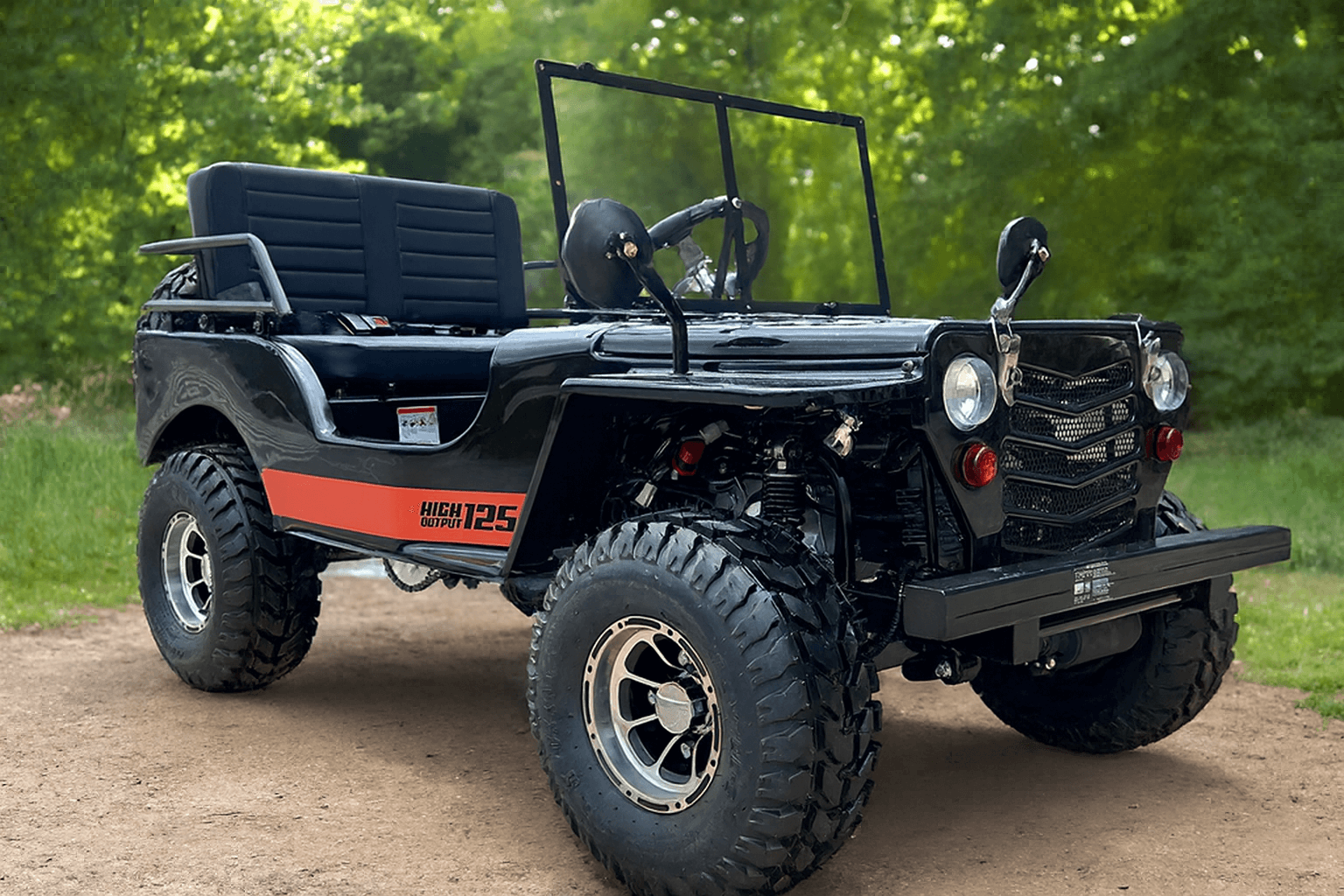

My Jeep Compass 2018 touchscreen is having some problems. It’s showing stripes and glitches. What can i do?
If your 2018 Jeep Compass touchscreen is showing stripes and glitches, try these steps:
1. Restart your Jeep.
2. Perform a soft reset by holding the power button and volume knob for 10 seconds.
3. Check for software updates on the Jeep website or at a dealership.
4. Disconnect the battery for 10 minutes and reconnect it.
5. Inspect the connections behind the display.
6. Use an OBD-II scanner for diagnostic codes.
7. Consider a factory reset (back up data first).
If the issue persists, visit a dealership or certified mechanic, and check if your warranty covers the repair.
My 2018 Jeep Grand Cherokee touch screen is frozen, I cant get the heat button, phone, sound, or navigation to switch over. Was on a call and when I hung up the person I was talking is stuck on the screen. I pushed the buttons to get a response and nothing. What do I do?
I tried turning off the car, getting out and then key fob locking. It didn’t work.
Thank you, Susan Henderson
Hi Susan,
It sounds like your Jeep’s Uconnect system is having a glitch, which can sometimes happen. Here are a few steps you can try to resolve the issue:
1. Perform a Soft Reset
Press and hold the Volume and Tuner/Enter/Browse knobs simultaneously for about 10–20 seconds.
The screen should go black, and the system will reboot. This often fixes unresponsive screens without affecting saved settings or data.
2. Disconnect the Battery
If the reset doesn’t work, you can try disconnecting the negative terminal of your car battery for about 10–15 minutes. Reconnect it and see if the system reboots.
3. Check for System Updates
Sometimes these issues are caused by outdated software. You can check if your Uconnect system has updates on the Uconnect website. Follow the instructions to download and install the update if needed.
4. Visit the Dealership
If the above steps don’t work, there might be a hardware issue or a deeper software bug. Your dealership can diagnose the problem and perform a factory reset if necessary.
I hope one of these steps works for you. Let me know if you have any questions!